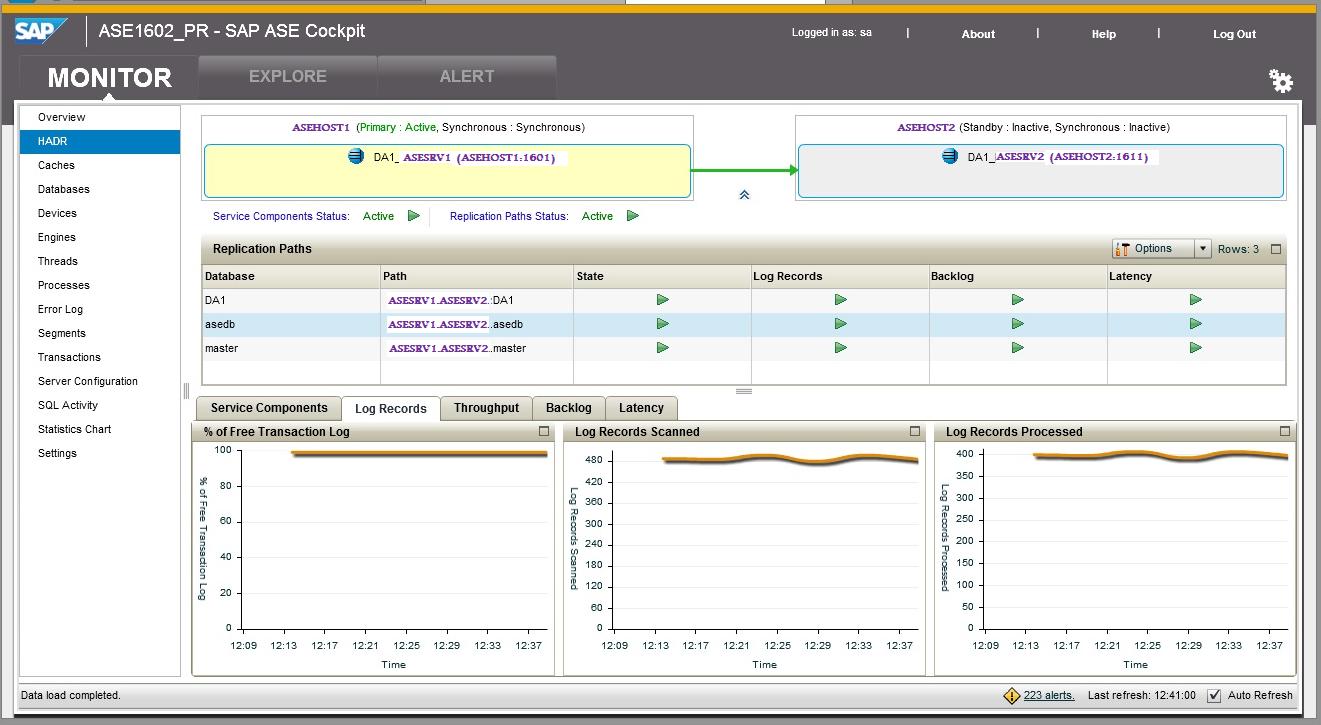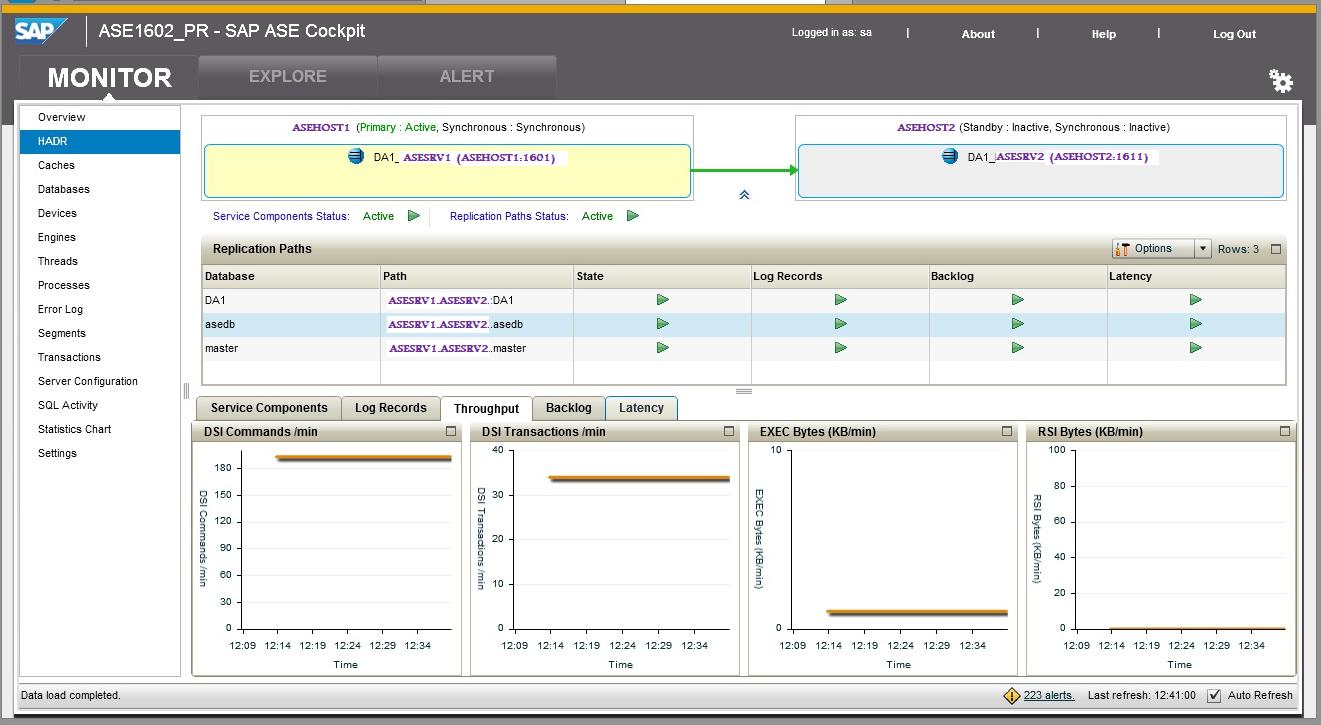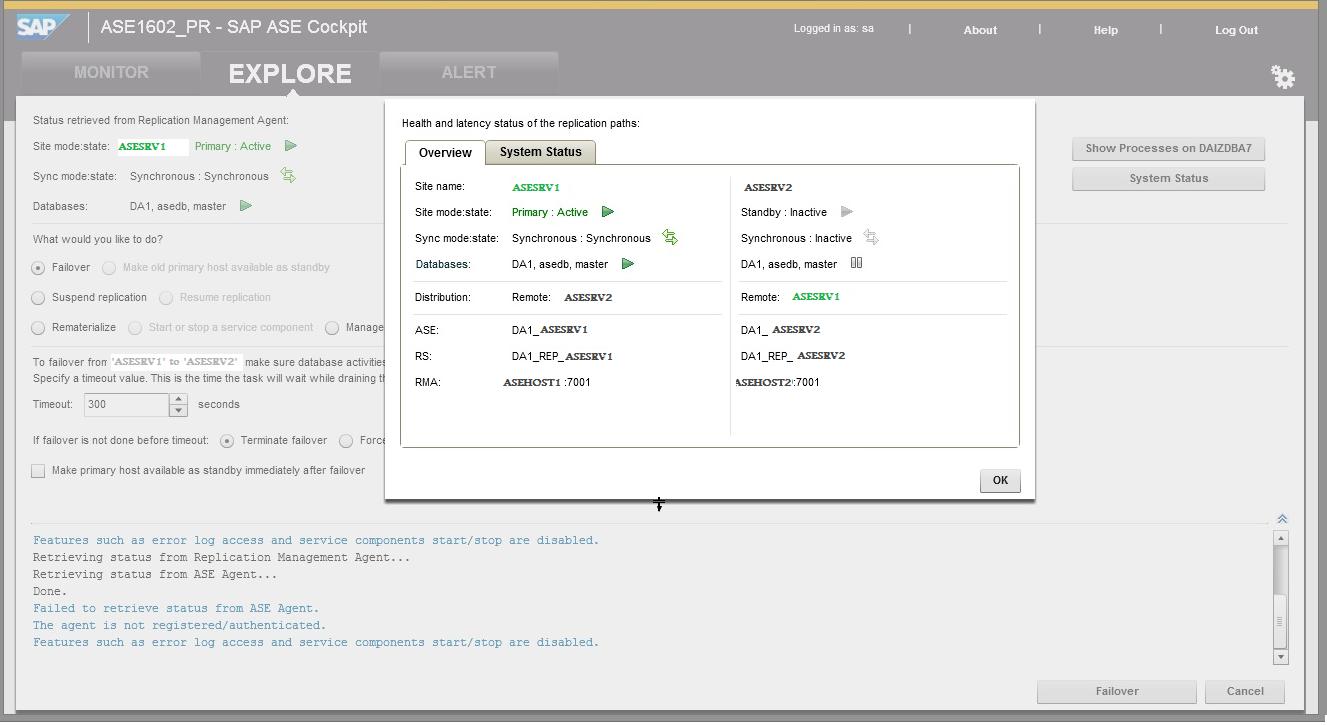Hi,
The install is running almost 3 hours and I copy the log as for the moment, at the end of this post.
I am trying to install SAP-ASE 16 SP2 on an Acer laptop Aspire V 15 Nitro with OS Microsoft Windows 10.
Intel Core i7-5500U 2.4GHz / 8GB DDR3 L / 1TB hard drive.
It is for evaluating and eventually developing a system (free install).
I left almost everything as default including 4k page size and only raised the device size of master and sybsystemprocs, rising the size of the corresponding databases too.
Did the same with tempdb, but I think I am stuck in an endless loop with almost 95 character set installations.
The previous attempt where I also changed the language and the character set, ended up in the same problem and I aborted it (yesterday).
I searched the posts with "install", "character" and "ASE16sp02" tags not finding anything similar. I skeemed the first 6 pages of posts not finding anything related, but obviously not all the pages.
Regards,
Thomas Magdahl
********************** LOG *************************************************************************************************
The log file for this session is 'D:\Thomas\Data\Megalux\Sistemas\DataBase\ASE-16_0\init\logs\log1125.001'.
Warning: You have selected '4k' as the logical page size for the SAP Adaptive Server Enterprise. If you plan to load dump from another database, make sure this logical page size matches the size of the source database. The default logical page size in previous SAP Adaptive Server Enterprise versions was 2KB.
Running task: update SAP Server entry in interfaces file.
Task succeeded: update SAP Server entry in interfaces file.
Running task: create the master device.
Building the master device
..Done
Task succeeded: create the master device.
Running task: update SAP Server entry in registry.
Task succeeded: update SAP Server entry in registry.
Running task: start the SAP Server.
waiting for server 'MGLX_ASE_01' to boot...
Task succeeded: start the SAP Server.
Running task: set System Administrator's password.
Task succeeded: set System Administrator's password.
Running task: create the sybsystemprocs database.
sybsystemprocs database created.
Task succeeded: create the sybsystemprocs database.
Running task: install system stored procedures.
Installing system stored procedures : 10% complete...
Installing system stored procedures : 20% complete...
Installing system stored procedures : 30% complete...
Installing system stored procedures : 40% complete...
Installing system stored procedures : 50% complete...
Installing system stored procedures : 60% complete...
Installing system stored procedures : 70% complete...
Installing system stored procedures : 80% complete...
Installing system stored procedures : 90% complete...
Installing system stored procedures : 100% complete...
Task succeeded: install system stored procedures.
Running task: set permissions for the 'model' database.
Task succeeded: set permissions for the 'model' database.
Running task: set local SAP Adaptive Server Enterprise name.
Task succeeded: set local SAP Adaptive Server Enterprise name.
Running task: set the XP Server for the SAP Adaptive Server Enterprise.
Task succeeded: set the XP Server for the SAP Adaptive Server Enterprise.
Running task: update XP Server entry in registry.
Task succeeded: update XP Server entry in registry.
Running task: create temporary database.
Task succeeded: create temporary database.
Running task: set optimization goal.
Task succeeded: set optimization goal.
Running task: install a character set(s).
Installing character set 'cp850'
Installing character set 'cp850'
.........Installing character set 'cp850'
.........Installing character set 'cp850'
.........Installing character set 'cp850'
.........Installing character set 'cp850'
.........Installing character set 'cp850'
.........Installing character set 'cp850'
.........Installing character set 'cp850'
.........Installing character set 'cp850'
.........Installing character set 'cp850'
.........Installing character set 'cp850'
.........Installing character set 'cp850'
.........Installing character set 'cp850'
.........Installing character set 'cp850'
.........Installing character set 'cp850'
.........Installing character set 'cp850'
.........Installing character set 'cp850'
.........Installing character set 'cp850'
.........Installing character set 'cp850'
.........Installing character set 'cp850'
.........Installing character set 'cp850'
.........Installing character set 'cp850'
.........Installing character set 'cp850'
.........Installing character set 'cp850'
.........Installing character set 'cp850'
.........Installing character set 'cp850'
.........Installing character set 'cp850'
.........Installing character set 'cp850'
.........Installing character set 'cp850'
.........Installing character set 'cp850'
.........Installing character set 'cp850'
.........Installing character set 'cp850'
.........Installing character set 'cp850'
.........Installing character set 'cp850'
.........Installing character set 'cp850'
.........Installing character set 'cp850'
.........Installing character set 'cp850'
.........Installing character set 'cp850'
.........Installing character set 'cp850'
.........Installing character set 'cp850'
.........Installing character set 'cp850'
.........Installing character set 'cp850'
.........Installing character set 'cp850'
.........Installing character set 'cp850'
.........Installing character set 'cp850'
.........Installing character set 'cp850'
.........Installing character set 'cp850'
.........Installing character set 'cp850'
.........Installing character set 'cp850'
.........Installing character set 'cp850'
.........Installing character set 'cp850'
.........Installing character set 'cp850'
.........Installing character set 'cp850'
.........Installing character set 'cp850'
.........Installing character set 'cp850'
.........Installing character set 'cp850'
.........Installing character set 'cp850'
.........Installing character set 'cp850'
.........Installing character set 'cp850'
.........Installing character set 'cp850'
.........Installing character set 'cp850'
.........Installing character set 'cp850'
.........Installing character set 'cp850'
.........Installing character set 'cp850'
.........Installing character set 'cp850'
.........Installing character set 'cp850'
.........Installing character set 'cp850'
.........Installing character set 'cp850'
.........Installing character set 'cp850'
.........Installing character set 'cp850'
.........Installing character set 'cp850'
.........Installing character set 'cp850'
.........Installing character set 'cp850'
.........Installing character set 'cp850'
.........Installing character set 'cp850'
.........Installing character set 'cp850'
.........Installing character set 'cp850'
.........Installing character set 'cp850'
.........Installing character set 'cp850'
.........Installing character set 'cp850'
.........Installing character set 'cp850'
.........Installing character set 'cp850'
.........Installing character set 'cp850'
.........Installing character set 'cp850'
.........Installing character set 'cp850'
.........Installing character set 'cp850'
.........Installing character set 'cp850'
.........Installing character set 'cp850'
.........Installing character set 'cp850'
.........Installing character set 'cp850'
.........Installing character set 'cp850'
.........Installing character set 'cp850'
.........Installing character set 'cp850'
.........Installing character set 'cp850'
.........Installing character set 'cp850'
.........Installing character set 'cp850'